Getting Started with PuerTS
First, please follow the installation guide to install PuerTS into your Unity project.
Then, prepare a scene and a MonoBehaviour component in Unity, and write the following code in the MonoBehaviour:
//1. Hello World
void Start() {
Puerts.JsEnv env = new Puerts.JsEnv();
env.Eval(@"
console.log('hello world');
")
}
After execution, you will see Hello world in the Unity console.
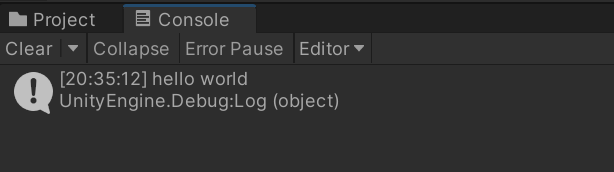
Success!
This means that we have executed real JavaScript in Unity!
That's how easy it is with PuerTS!
With the help of PuerTS, the integration between JavaScript and C# can be even more exciting. Keep reading.